This guide is intended for the organizer of the event and persons authorized to check the validity of tickets for the event.
Technical requirements
To check the validity of event tickets, you can use a mobile phone or tablet with the Android (Google) or iOS/iPadOS (Apple) operating system. A stable internet connection is required.
Download and install a free mobile application called SellTickets APP
Allow the application to use the camera in the operating system settings.
Open the application and in the Configuration tab [1] set 2 data that we will supply to the event organizer:
Portal website address [2]
App key [3]
Save the settings by clicking on the Save [4] button.
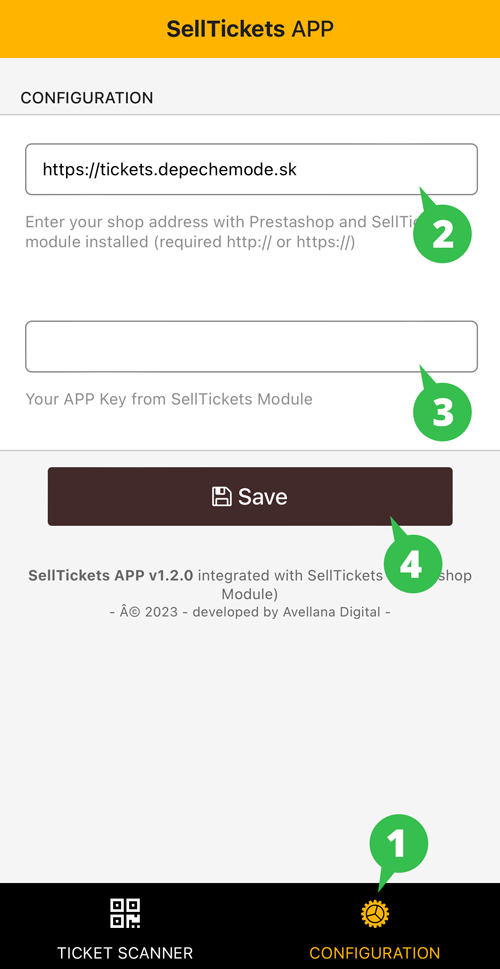
Ticket validity verification
After the application has successfully connected to the portal, you can start scanning ticket QR codes with the device's camera in the Ticket Scanner [1] tab by clicking on the Scan new Ticket [2] button. The application will immediately notify you whether the ticket just scanned is valid or not.
If the ticket has already been marked as valid, scanning it again will still return the information that it is invalid. For this reason, the visitor to the event with a valid ticket must then be marked with a non-transferable physical form of his choice (wristband, stamp, etc.).
In case of problem solving, we will also provide the organizer with a printable tabular list of all purchased tickets in ascending order (without any personal data of customers) as well as access to an online list of all purchased tickets with the current status of their verification.
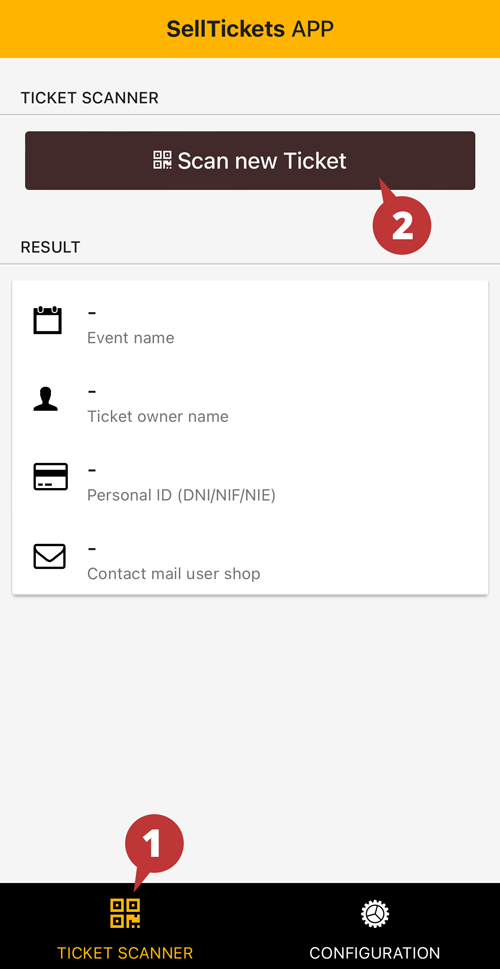
Help & support
Phone: +421 908 175 660
Email: tickets@depechemode.sk